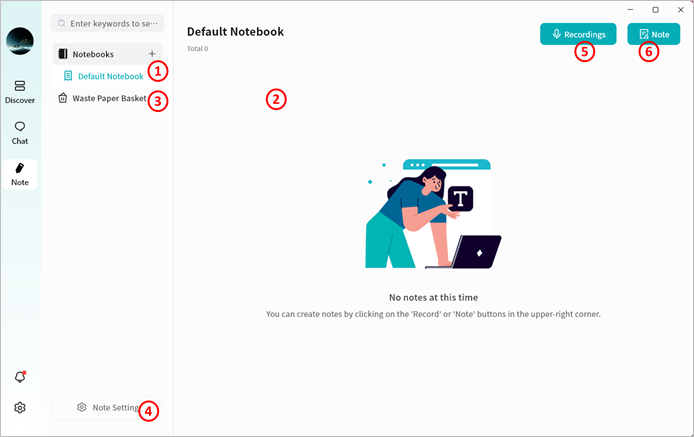Notes Overview
Click the Notes button to enter your private notes page:
① Notebooks: Create, rename, and delete notebooks.
② Note Display: Shows all notes stored in the selected notebook.
③ Waste Paper Basket: Deleted notes and notebooks are temporarily stored here.
④ Note Settings: By default, notes are saved on your local computer. You can choose to sync them to your Weline Pro device.
⑤ Recording: Uses the computer’s microphone to record audio. After recording, a new note with the audio file will be created in the selected notebook.
⑥ New Note: Creates a new note in the selected notebook.
Note: Markdown syntax content can be copied directly into a note while retaining its original format.